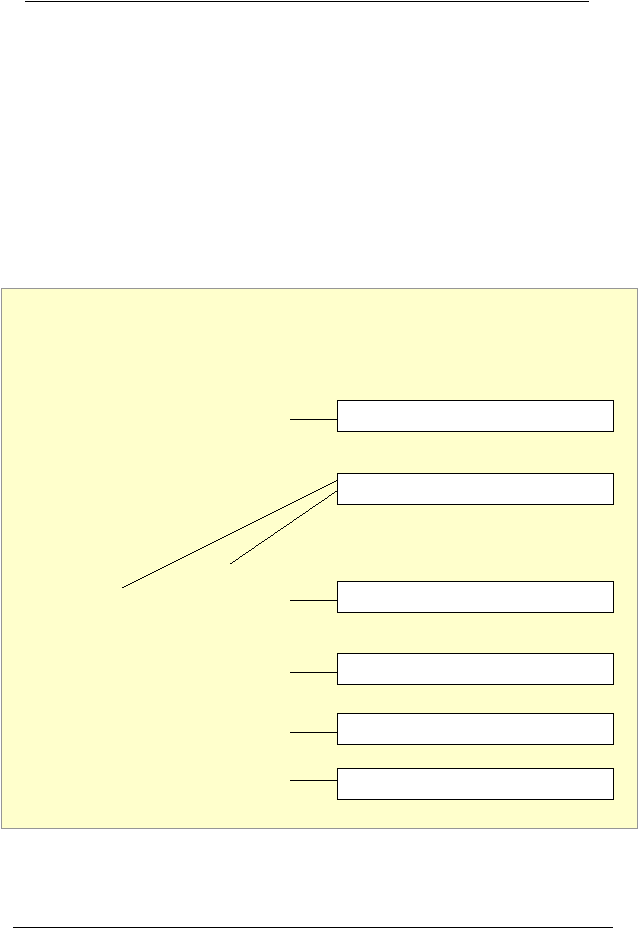
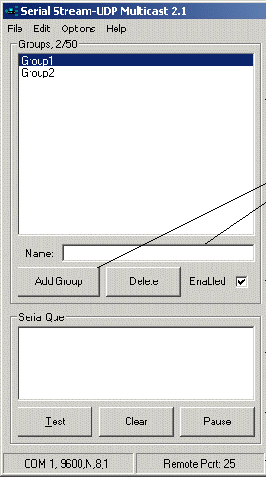
SimpleComTools, LLC
Serial Stream-UDP Multicast™
SimpleComTools, LLC
7
GROUP and Device Configuration
1.
Enter the name of a GROUP and select Add Group. You can continue adding GROUPS
until complete, or you can immediately begin adding devices. This is your choice.
2.
To add DEVICES, highlight the name of the GROUP you want to add the DEVICES to,
and begin entering the IPs or hostnames in the DEVICE section. After each IP or
hostname is entered, click Add Device. This adds it to the GROUP that is highlighted.
3.
Once you are finished adding DEVICES, you must enable the GROUP. With the GROUP
name still highlighted, check the box marked Enabled. This will activate that GROUP.
4.
You can deactivate the GROUP at any time by highlighting the GROUP and unchecking
the Enabled box.
GROUPS are listed in alphabetical order
Adding GROUPS is easy and intuitive
Groups can be Enabled or Disabled
Incoming data is shown in a window
Selecting Test generates a test packet
Display shows active COM & UDP Ports

