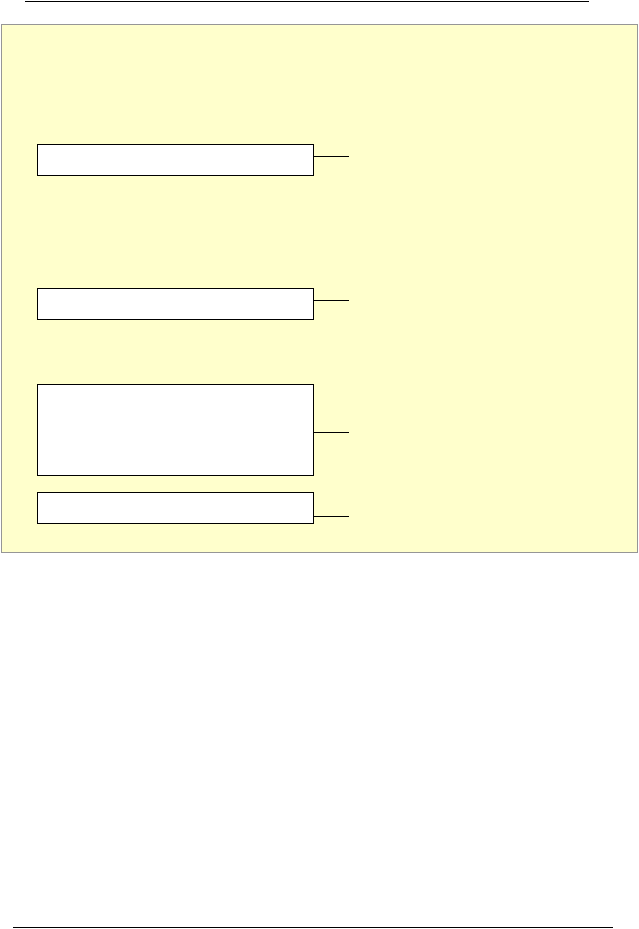
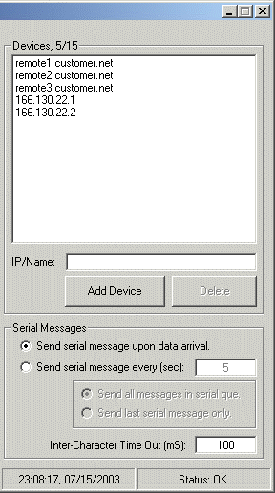
SimpleComTools, LLC
Serial Stream-UDP Multicast™
SimpleComTools, LLC
8
Serial Message Setup
Finally, before sending serial data to remote devices, you will need to configure the serial data
stream timing factors. There are three configuration options to manage:
1.
Send serial message upon data arrival. This means that every subsequent serial data
stream will be sent to each and every remote in every ‘enabled’ group as soon as the
data comes into the serial port.
2.
Send serial message every (n) seconds. This means that after each serial data
message sent, the software will wait for (n) seconds before sending the next one. Making
this selection requires that you enter a value in the box, and select one of the two
following options:
a.
Send all messages in serial port
(All data that came in since the last message was sent will be stored and sent).
b.
Send last serial message only
(Except for the last serial data stream, all data in the buffer will be discarded).
3.
Set the Inter-Character Time Out (in milliseconds) This is the length of time used by
the software to determine when one data stream ends and the next one begins.
IP Addresses and hostnames of DEVICES
Managing DEVICES is easy
Serial data streams can be sent to device
upon immediate arrival, or a time delay
can be entered. If using a delay, you have
a choice to send all the data since the
last packet or just the last data stream.
Current Date and Time and status

