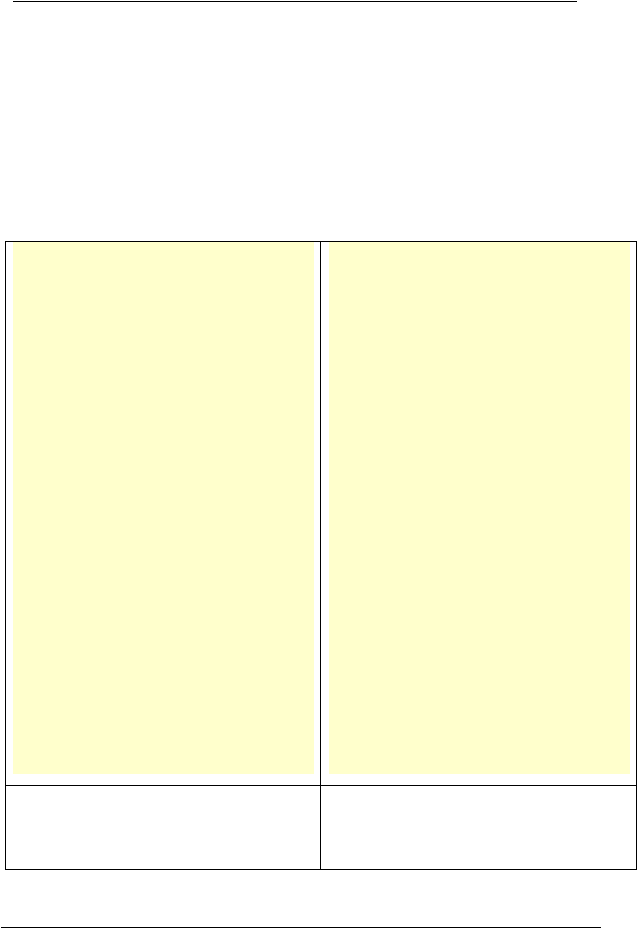
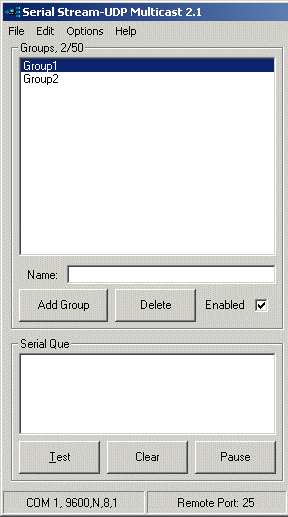
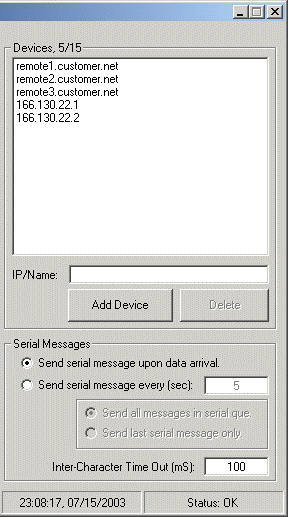
SimpleComTools, LLC
Serial Stream-UDP Multicast™
SimpleComTools, LLC
6
Using the software…
The application desktop is one main screen, which is broken down into (2) sections:
1.
The GROUP Configurations section
This ‘section’ is where GROUPS of remote units are established. These can be alpha-
numeric names, and are sorted alphabetically. You can enter up to 50 groups.
2.
The DEVICES/Hosts Configurations section
This ‘section’ is where DEVICES (remote units) are established. These can be either IP
addresses or hostnames. You can enter up to 15 DEVICES per GROUP.
GROUP Configurations
HOST/Device Configurations
Adding or Deleting groups is done by typing in the
name, selecting Add Group, and selecting ENABLED.
Groups can be DISABLED without having to delete the
group. The Serial data window below the GROUPS
windows lets you see the inbound data being sent.
Adding or Deleting remotes is done by typing in the IP
Address or domain name, and selecting Add Device.
The Serial Message window let’s you control how and
when data streams are determined, sorted, and sent to
the remote devices.

