COM Port Redirector
For Advanced Modem Servers |
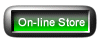
|
NetDialOut allows Windows PC's to
have dialout access to remote modems located on Advanced
Modem Servers, such as Cisco Access Servers. By
making the modems appear to be connected to Virtual COM
ports on the local PC's, they can be transparantly accessed
by Windows based applications.
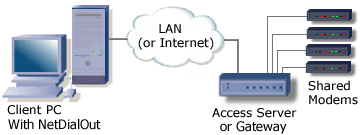
Sharing modems over your network is a cost effective way
to provide modem access to a large number of desktops.
The NetDialOut Redirector can replace desktop modems and
phone lines with its COM Port redirection software to
utilize modems already installed on your access server
for outbound communication.
Supported Modem Servers:
NetDialOut supports all Advanced modem servers,
which are those that support COM port Control (RFC-2217).
These include the following:
- Cisco
Access Servers: AS5200, AS5300, AS5400, AS5800 series
IOS 12.0(9) or greater
- Cisco
Routers: 1700, 1800, 2500, 2600, 3600 series /w WIC
or NM Analog Modem modules, IOS 12.0(9)
or greater
- Cisco
Routers: 2800 & 3800 series with PVDM Digital
Modem modules
- Cyclades
TS Series Terminal Servers, and ACS1 Console Server
- ePipe
Access Gateways 2148, 2181, 2188, 2242
firmware rev. 1.0.8 up to version 2.3.1
- Perle
IOLAN Device Servers
- Stallion
EasyServer II Access Servers
- Windows NT/2K/XP/2003/Vista PC running
NetModem Server
If
your access server does not support COM Port Control,
you can use the NetSerial™
Redirector instead.
Supported Operating Systems:
All
popular 32-bit and 64-bit versions of
Windows are supported on both the server and
client ends, including the latest service packs.
- Windows
7 (Home, Premium, Pro, Ultimate, Enterprise)
- Windows
Vista (Home, Business, Ultimate, Enterprise)
- Windows
XP (Pro and Home)
- Windows
Server 2008 (including Hyper-V)
-
Windows Server 2003 (R1 and R2)
- Windows
2000 (Server and Pro)
- Windows
NT 4.0 (Server and Workstation)
- Windows
Small Business Server (2008, 2003, 2000, 4.5, 4.0)
- Windows
Terminal Services
- Windows
running Citrix XenApp / Metaframe
- Windows
running MS Virtual Server 2005 R2
- Windows
running MS Virtual PC
- Windows
running VMware
* Requires Site Edition license
Supported Application Software:
NetDialOut Supports Nearly all Windows and DOS based
communication programs, including:
- Windows Dial-Up Networking.
- Terminal Programs such as HyperTerminal, Procomm,
etc.
- Multi-point Dial-out for data collection.
- Paging systems.
- Internet access.
- Fax applications (class 2) such as WinFax.
- Remote Control applications such as pcAnywhere.
Full Service Solutions:
Our goal at PC Micro is complete customer
satisfaction. Our technical staff has many years of experience
with modem server and modem sharing solutions, and can
assist with troubleshooting a wide range of application,
hardware, and modem driver issues.
If you have any questions you can call your account
manager directly by phone, or email us your questions
for a quick response. Our engineers answer emails 12
hours a day on weekdays and evenings, including US holidays
for our international customers.
Licensing and Pricing:
Site
Edition
- Licensed by maximum connections, can be installed
on all PC's at your site. Includes License Manager to
monitor total connections.
Prices start at $440 for 4 concurrent active connections,
unlimited PC installations at a site.
Seat
Edition - Licensed per PC
Prices as low as $50 per PC.
Visit our online store for a price
list, or you can contact
us to request a quote.
More Information:
Download a functional Free
30-day trial
View the NetModem Screen
Shots
Visit our on-line Support
Library
For
additional information, please contact our sales department:
Phone: +1-805-493-8388
7am-5pm PST.
Toll-Free: 1-800-922-0005
7am-5pm PST.
Email: Sales@pcmicro.com.
|
