|

|
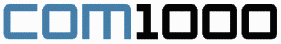
|
|
|
Here
are some examples of how the COM1000 can
be deployed:
As a stand-alone device, the COM1000 can:
- Count Contact Closures
- Log Analog Values
- Trigger a RELAY based upon a timer
- Monitor DIGITAL INPUTS (Contact Closures)
and trigger a RELAY upon change in a contact
- Monitor ANALOG INPUTS and trigger a RELAY
upon ANALOG VALUE changes (Set Points)
- Trigger a RELAY upon change in status of
DIGITAL INPUTS (Contact Closures)
- Trigger a RELAY upon ANALOG VALUE changes
(Set Points)
When connected to a LAN or PPP connection, the
COM1000 can:
- Update DNS hostname tables to reflect change
in IP Address (Dynamic DNS)
- Send UDP Packets or initiate TCP Sessions
upon arrival of Serial Data Stream
- Initiate Outbound UDP Packets or TCP Sessions
based upon either of the above
- Send an email notification on a change
in state of a DIGITAL INPUT
- Send an email notification on a change
in high or low ANALOG VALUES
- Send an email upon arrival of Serial Data
Stream (Serial data can be included in message)
- Change Icon/Send Message using Instant
Messenger
When connected to a 3G Wireless modem, the COM1000
can:
- Count Contact Closures and send the values
via Circuit-Switched, SMS, or 3G Data
- Log Analog Values and send the values via
Circuit-Switched, SMS, or 3G Data
- Trigger a RELAY based upon receiving an
SMS message from a phone or email
- Monitor DIGITAL INPUTS (Contact Closures)
and send an SMS alert or email on change
- Monitor ANALOG INPUTS and send an SMS alert
or email on change in value (Set Points)
When connected to a TERMINAL (RTU, PLC, or Logger)
the COM1000 can also:
- Store serial data
- Trigger a RELAY based upon a serial data
event or value
- Send UDP Packets or initiate TCP Sessions
upon arrival of Serial Data Stream
- Send an email upon arrival of Serial Data
Stream (Serial data can be included in message)
- Monitor serial data and initiate email,
UDP or TCP when needed (Report By Exception)
- Change Icon/Send Message using Instant
Messenger upon serial data event or value
- Provide an Instant
Message access to the serial device (Instant
Message Device Server™)
|
|

|
|
|
