Introduction
NetModem
allows Winfax Pro to be used by desktop PC's which do
not have a modem, by redirecting to a remote modem located
on another Windows PC over a network. This is done by
installing
the NetModem Server software on a PC where the modem(s)
are physically located, and installing
NetModem Client on each PC which uses Winfax. The
NetModem Client creates a virtual COM port, which you
will need to install
your modem driver on. Then configure Winfax to use
this modem driver. You will need to use a modem that
supports Class 2 (or 2.x) fax.
NetModem Client should be configured with the "Synchronize
with server during COM port open" option enabled,
which is found under the Advanced button in the NetModem
Client configuration.
Configure Winfax
for Class 2 or Class 2.0 fax
Winfax
defaults to using Class 1 fax, which is not reliable
over a Network connection. Please review our Faxing
Issues support page for details on how to configure
Winfax for either class 2 or 2.0.
Configure Winfax
to close the Winfax Controller after sending a fax
Winfax
defaults to leaving the Winfax controller running after
a fax is sent, which holds the modems COM port open
while it waits for incoming calls. This prevents other
NetModem Clients from accessing this modem.
If you are using Winfax only to send faxes, you should
configure it to automatically close the Winfax Controller
when not in use, by taking these steps:
1. In the WinFax Pro Program Setup, double-click Call
Status and Controller.
2. Select Close Automatically from the When
not in use section at the bottom.
3. Click OK, and click Close.
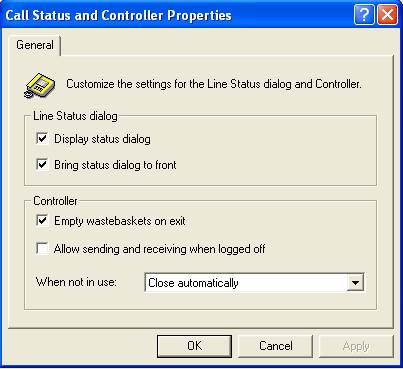
If
you encounter any issues running Winfax with NetModem
Client, please start by reviewing our Faxing
Issues support page.
Confirm you have taken the following steps:
1. Verified that NetModem Client is working with Hyperterminal.
2. Verified that your modem supports Class 2 or Class
2.x.
3. Verified that you have configured Winfax for Class
2 or 2.0 (the same class your modem supports).
If
you continue to have an issue, try using Winfax connecting
directly to a local modem (to eliminate NetModem Client
as a possible cause). If Winfax is successful only when
bypassing NetModem Client, please contact
us for assistance.
If Winfax still fails to function properly when connected
directly to a physical modem, then review the relative
pages on Symantecs web site:
• Troubleshooting
Steps for Winfax Pro
• Additional
Winfax Pro troubleshooting information
• System
Stops responding when the controller is not running
• How
to manually reconfigure a modem in WinFax Pro
• Winfax
Pro Printer Drivers do not appear in the Printers dialog
box
• Winfax
printer drivers disappear after adding Windows XP Service
Pack 1 or 2
• How
to Configure WinFax to use more then one dialing prefix
• Winfax
does not dial 1 when sending a fax using an imported
phone book
• How
to configure Winfax Pro to dial all numbers as long
distance
• How
to improve performace and reliability of Winfax Pro
Symantec
discontinued sales and support of Winfax Pro in November
2006.
You may be able to still purchase it from Amazon.com
|
