
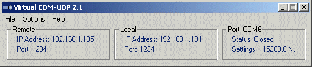
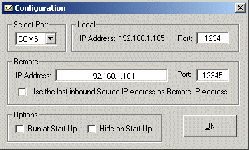
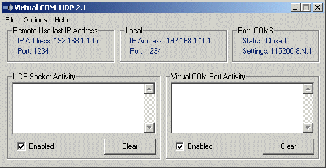
SimpleComTools, LLC
Virtual COM-UDP™
SimpleComTools, LLC
6
Begin by setting up the Com Port and remote server settings.
These are located under Options/Configuration.
Set the following items:
Serial Port:
-
Virtual Serial Port to be used with serial software application
Local Port
-
Local UDP (Source) Port to be used for sending data from software over network
Remote IP Address and Port
-
Remote IP Address and UDP (Destination) Port to be used by remote device
-
Choose “Use the last inbound Source IP Address as Remote IP Address” only when the
software is in receive mode, and does not know where to send data until data arrives.
Options:
-
Run on Start Up (will force Virtual COM-UDP™ to run in on PC startup).
-
Hide on Start Up (will force Virtual COM-UDP™ to run in taskbar).
Select OK when completed. Setup is now complete.
Starting the application:
The real-time viewing screen displays the
three relevant topics being managed:
Remote:
The remote IP and UDP Port where data from Com Port is being sent.
Local:
Local IP currently in use and the UDP port on which Virtual COM- UDP™ is listening.
Port:
Virtual COM Port being used by serial software in question.
Opening Virtual COM-UDP™ to the expanded view will let you see both outbound and inbound
serial data activity. One thing to note is the fact that the COM Port is currently CLOSED. That is
because you have not started your serial application yet. That will later change to OPEN.
Real-time screen - Expanded View

