|
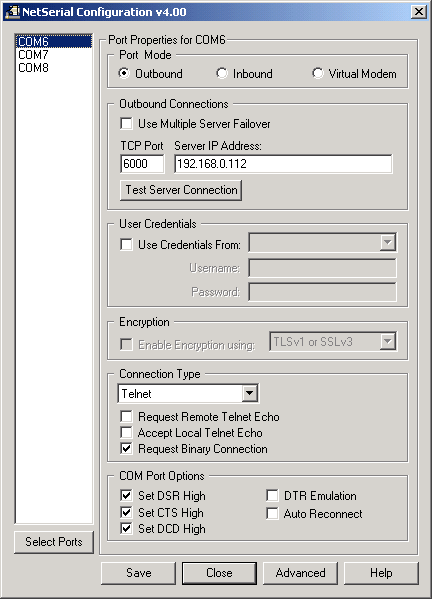
NetSerial Configuration - Outbound
Mode
This allows you to define the COM port properties for an Outbound
connection,
Which automaticly connects to the Server IP Address and TCP
port when an
application has opened the defined Virtual COM port.
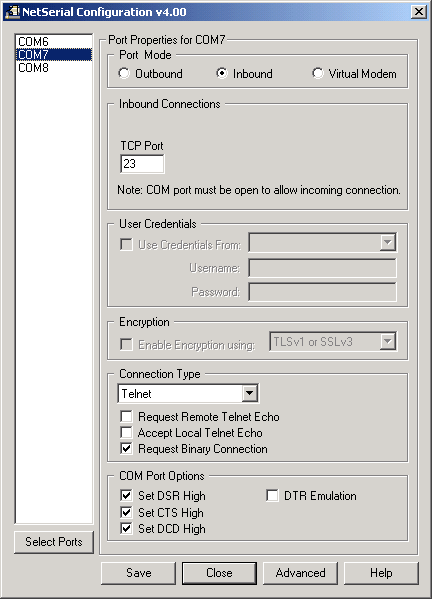
NetSerial Configuration - Inbound
Mode
This allows you to define the COM port properties for an Inbound
connection,
Which automaticly accepts an incoming connection on the defined
Inbound TCP
port once an application has opened the defined COM port.
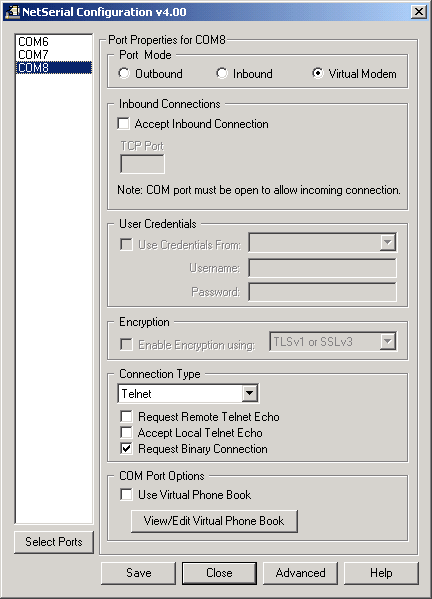
NetSerial Configuration - Virtual
Modem Mode
This allows you to define the COM port properties for a Virtual
Modem
connection, which emulates a modem by accepting and responding
to
Modem AT commands sent by the application software. This allows
the
software to be told to "Dial" an IP address or hostname
instead of a phone
number. This mode can optionally allow Inbound Connections,
causing the
Virtual Modem to send a RING to the application software which
can then
tell the Virtual Modem to "Answer" the call, just
as if it was a phone line.
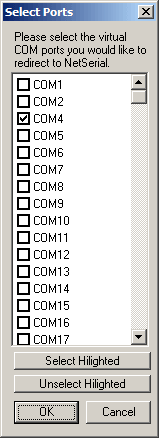
NetSerial port Selector
This allows up to 256 Virtual COM ports to be created by NetSerial.
Each Virtual COM port can be independently configured for
any of the
three modes, and outbound mode ports can each be configured
for
different IP addresses if desired.
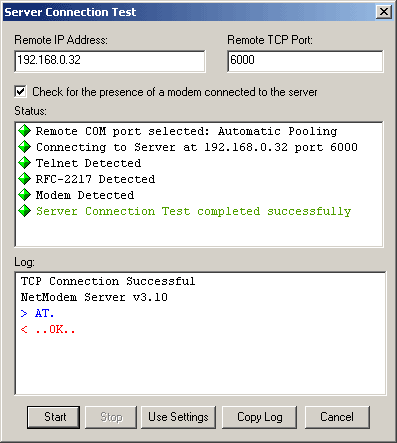
NetSerial Outbound Server Connection
Test
This Test is exclusivly for Outbound Mode. It allows you to
confirm that NetSerial is
able to establish a connection with the defined Server IP,
and determins if the Server
supports the Telnet Protocol and the COM Port Control RFC-2217
telnet enhancment.
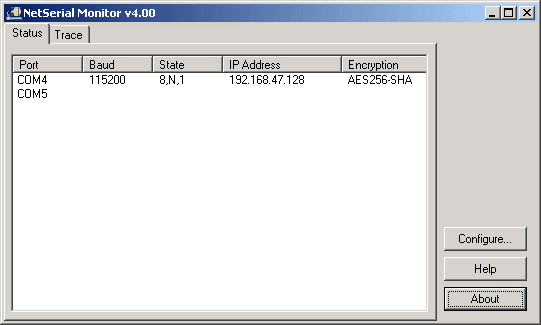
NetSerial Montor - Status
This allows viewing all the Virtual COM ports defined, and
shows the current settings of any active
COM ports, including the current baud rate, line settings,
and IP address of the remote connection.
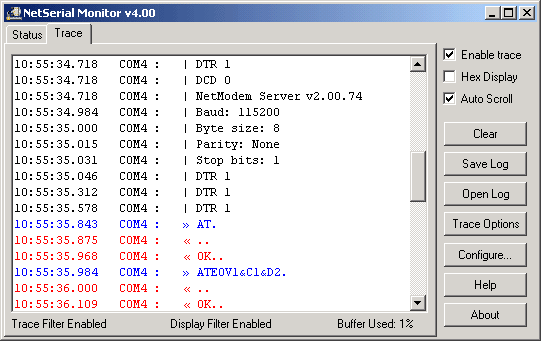
NetSerial Monitor - Trace
This allows viewing or collecting a log of the data passed
to and from the Virtual COM port, including
changes to the baud rate and line settings, and the data stream.
In the above example NetSerial is
connected to the NetModem Server, and you can view the Modem
AT commands and modem responses.
The trace data can be displayed in either ASCII or Hexadecimal
format. These logs can provide debugging
information to either your own IT staff, or be sent to
our support engineers to assist with troubleshooting.
For additional information on how NetSerial functions, please
refer to the Users Guide
|
