|
Configuring
TelSrv to use NETFOSS
Run
TELSRV.EXE and click on the Config tab. Configure
it as shown:
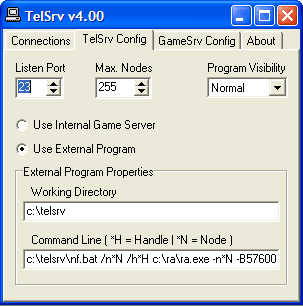
Listen
Port is the tcp/ip port to accept incoming connections
on. This is normally 23 for telnet.
Max nodes is the maximum number of nodes you
will allow to run at the same time.
Program Visibility allows the nodes to be normal,
minimized, or hidden when they are run.
You must select "Use External Program"
in order to run a command line when a user connects.
The
"Working Directory" field is the directory
that the BBS is started in. It's usually a good
idea
to
change this to the BBS's node directory (ie:
c:\ra\node*N ) but at the time this document
was made TelSrv (4.00) did not allow using the
*N macro in the working directory field.
The
most important field is the Command line. This
must run NF.BAT, and pass it the proper node
number and winsock handle, followed by the command
line needed by the BBS software to run. The
/n*N passes the node number, and the /h*H passes
the winsock handle.
In the above example, we are telling NF.BAT
to run "c:\ra\ra.exe -n*N -B57600"
which is the command line needed to run RemoteAccess
BBS from a front-end. the -n*N tells RA which
node is to be used, and the "-B57600"
tells RA that there is already a caller connected,
and it should assume that caller is connected
at 57600 Baud rather then entering the wait-for-call
mode.
Note: Not all BBS software will use the -N*N
and -B57600 macros. You will need to check your
BBS documentation on how to run the bbs from
a front end, or check the command line switches
in your BBS documentation to find the proper
switches.
|
