|
When attempting to install a legacy NE2000-Compatible
or 3COM Etherlink III 3C509 network card under
Windows XP, Windows will fail to recognize it exists.
However, there is a very simple trick to "convince"
Windows XP to use such network cards.
For that, you need to get an installation-file
(INF-file) with the configuration/settings of
the network
card. And for Windows XP, the Windows 2000 Prof INF-file
will work :
*"netnovel.inf" for installation
of a NE2000-Compatible Non-Plug&Play Network adapter
*"netel5x9.inf"for installation
of 3COM EtherLink III 3C509 Non-Plug&Play Network
adapter
( copied from a Windows 2000 Prof. system)
Before continuing, make sure that you know the IRQ or
I/O-range , which is used by your network adapter !
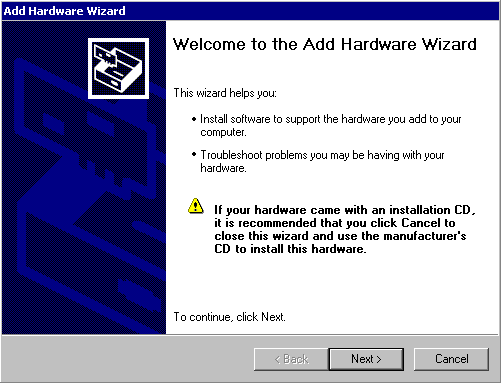 |
In the Control-Panel :
"Add Hardware"

It will first search for some new
hardware, but not find any ISA
Network card.
|
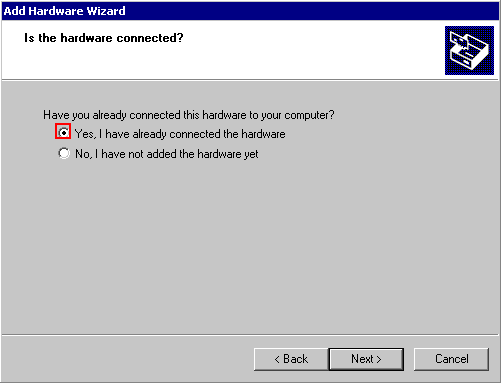 |
Confirm, that the hardware
(the network card) is already
installed. |
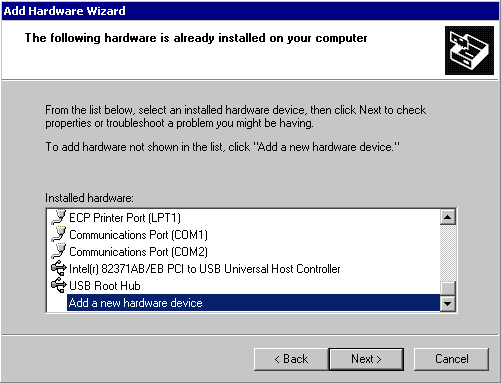 |
Since I am not connecting any
hardware to a serial port or USB,
but a new device, I selected
"Add a new hardware device".
The next screen (no screen dump)
allows to search automatic or to
select manual : I tried automatic and
nothing was found, so I tried again
with manual selection.
then select from the list of
hardware type : Network Adapters:
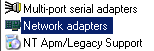 |
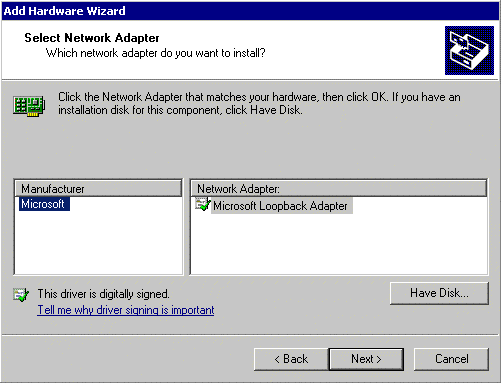 |
Use now the button "Have Disk..."
|
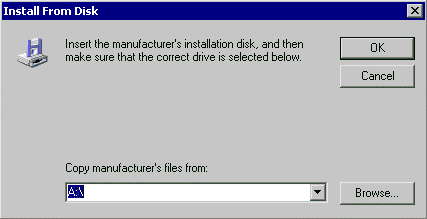 |
If you have stored the "Netnovel.inf"
file on your disk, use "Browse.." to
locate the folder containing the INF-file.
Then continue with "OK"
|
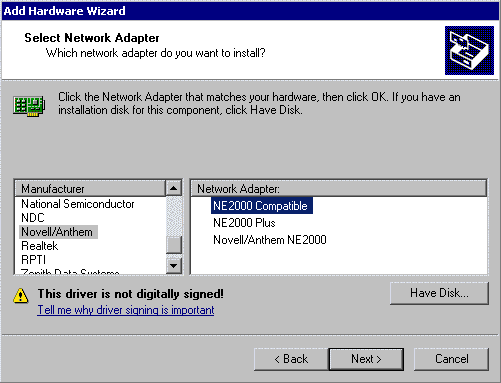
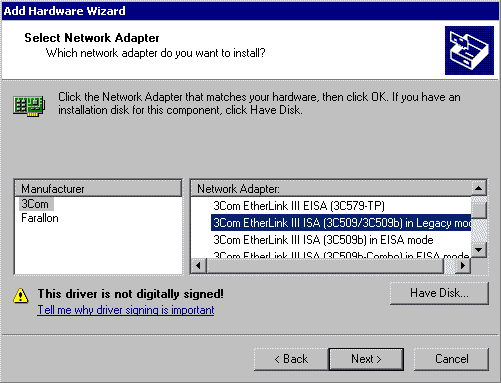
|
Installing an NE2000 Compatible,
using the "netnovel.inf"-file :
Locate on the left under "Manufacturer"
"Novell/Anthem", then select on the right
under "Network Adapter" the
"NE2000 Compatible".
Installing an Etherlink 3 3COM 3C509,
using the "netel5x9.inf"-file :
Locate on the left under "Manufacturer"
"3com", then select on the right
under "Network Adapter" the
"Etherlink III (3C509/509B) in Legacy..". |
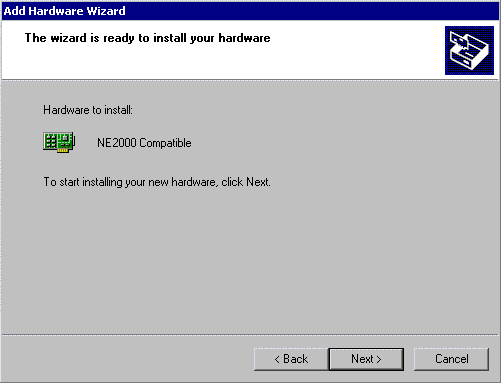 |
Select "Next" to install the drivers for this
network adapter.
surprise : although the INF-files for these
network adapters were not included with
Windows XP, the drivers are included ! |
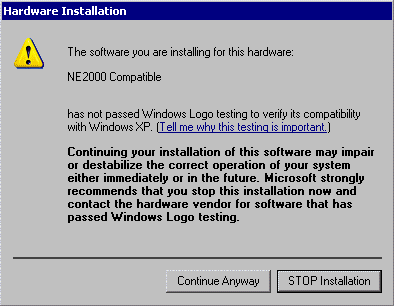 |
But these driver have never been tested by
Microsoft with Windows XP.
(it is not a new Windows XP driver, it is
an "old" Windows 2000 driver).
To ignore this warning, select to
"Continue Anyway" |
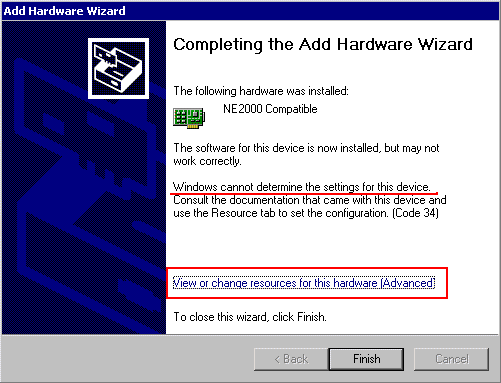 |
The driver is now installed, but since
Windows could not detect with such
non-Plug&Play devices the hardware
configuration of the adapter, you have
now to "view or change resource for
this hardware" (you can also do that
later in the Device Manager) |
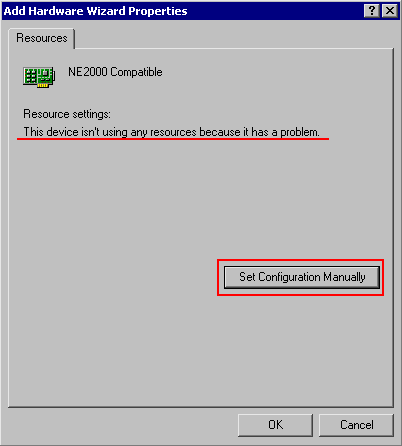 |
Unlike previous versions of Windows
(which would use default values),
Windows XP does not assign any
resources.
Select to "Set Configuration Manually" |
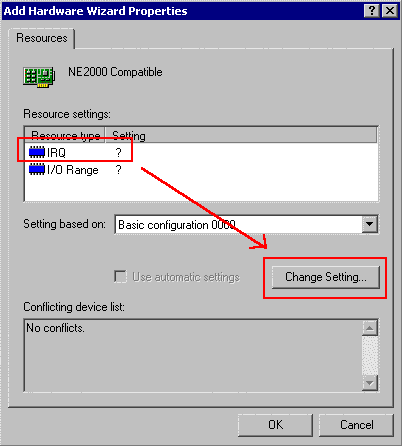 |
No
IRQ or I/O-range
has been assign.
Click on the "IRQ" to select it, then on
the button "Change Setting..." |
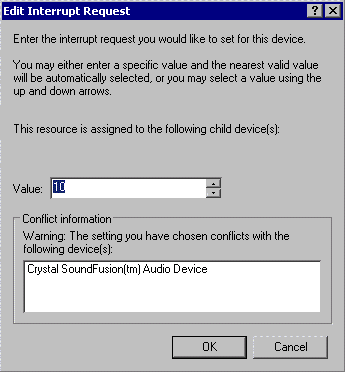 |
Change the value to the IRQ
used
by your network card.
If the section "Conflict information" shows
a conflict with another device:
- if that is also an ISA device
(like COM1 or COM2), then you must
reconfigure your network adapter to use
another IRQ.
- if that is a PCI-device, you can continue,
because Windows XP will give your
request to use the IRQ for this
"legacy" device priority and will assign
another IRQ to this PCI device.
|
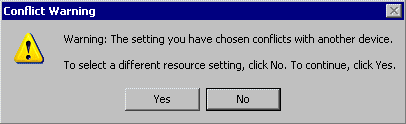 |
Select OK to use the value :
if the conflicting device is a PCI device,
continue with "Yes" |
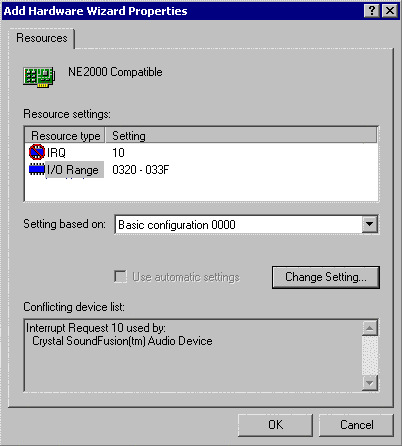
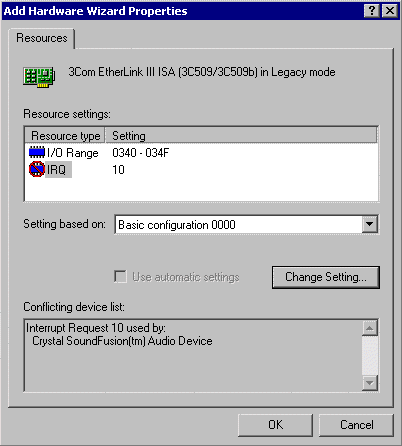
|
Click also on "I/O range", then use
"Change Setting.." to assign the
proper value.
Select "OK" to store the new
configuration values.
Note :
These I/O-Range amd IRQ settings
worked for me, because my network
cards were configured to use these
resources.
You need to make
sure that you
define values matching the configuration
of your network
card !
|
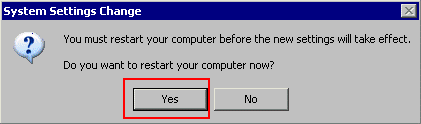 |
You will be prompted :
To be able to use the network adapter, you must
reboot ! |
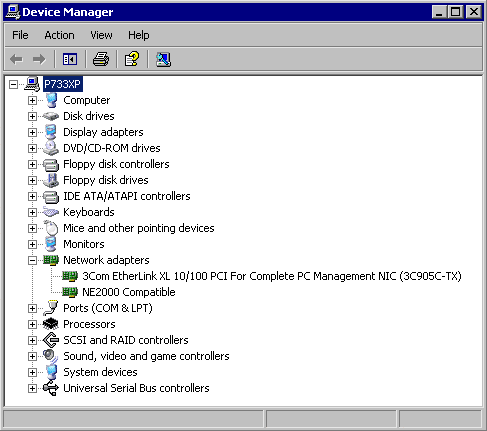
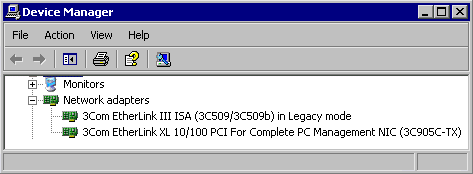
|
After the restart, verify in "Device Manager",
that the installation
was successful.
( In my example, the "NE2000 Compatible" was installed
as
second network adapter )
Double-click on the adapter to display the Properties |
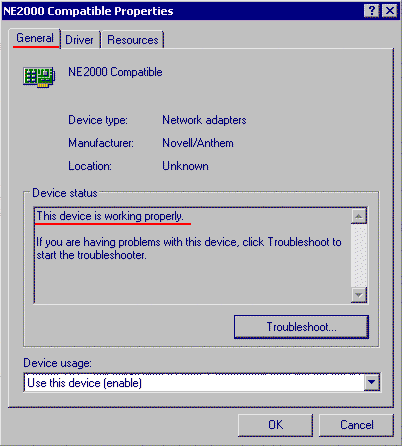 |
tab: General
make sure, that it shows :
"This device is working properly" |
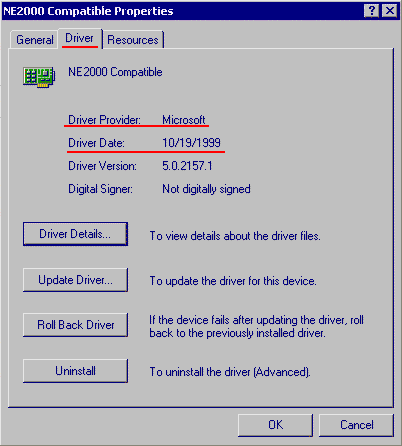
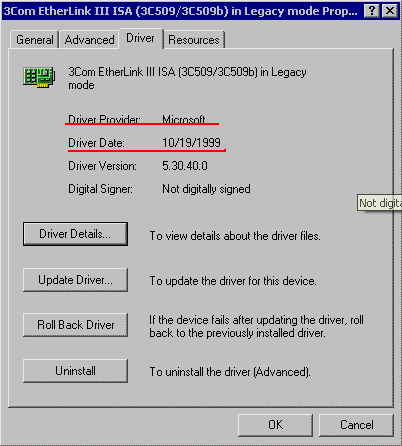 |
tab : Driver
These drivers are provided by
Microsoft, and when looking
at the Driver-date :
these seem to be the Windows 2000
driver for the NE2000-Compatible
and Etherlonk III 3C509.. |
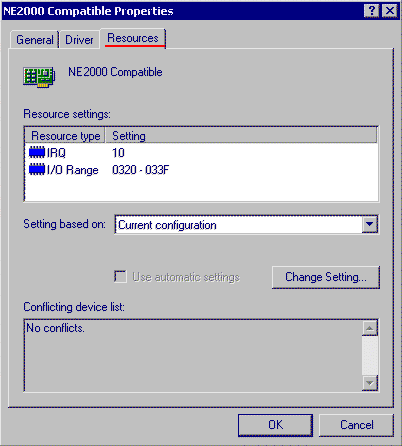 |
tab : Resource
The IRQ
or I/O-range
, as configured during the installation
You have here the option to "Change the Settings",
but if
you decided to change the values for the IRQ
or I/O-range
here, you must also change the settings on your
network card,
by either changing the jumper settings or by running
the
configuration utility of the network card.
|
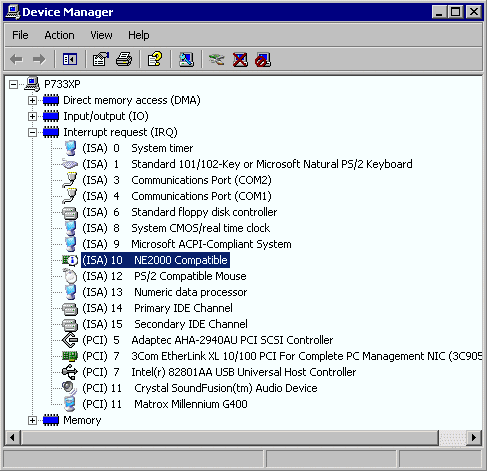 |
Talking about Resource management :
During the configuration
of my network card,
the system had complained about a "resource conflict".
lets check now the resource-summary for irq's :
select in the menu : view to display the
"resource by type" :
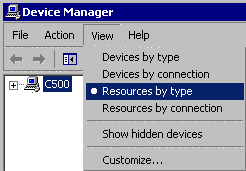
And select to display the IRQ's :
No more conflict, only the NE2000 Compatible is
using IRQ 10.
(the previous user of IRQ10 has been configure to
use now
a different IRQ).
|
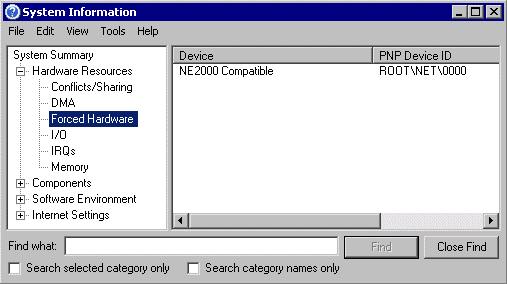 |
When requesting Resource for Legacy devices, like
a
non-Plug&Play ISA Network card, it is "Forced
Hardware"
(as shown by "System Information) |
|
