 |
 |
|
https://pcmicro.com/COM1000 |
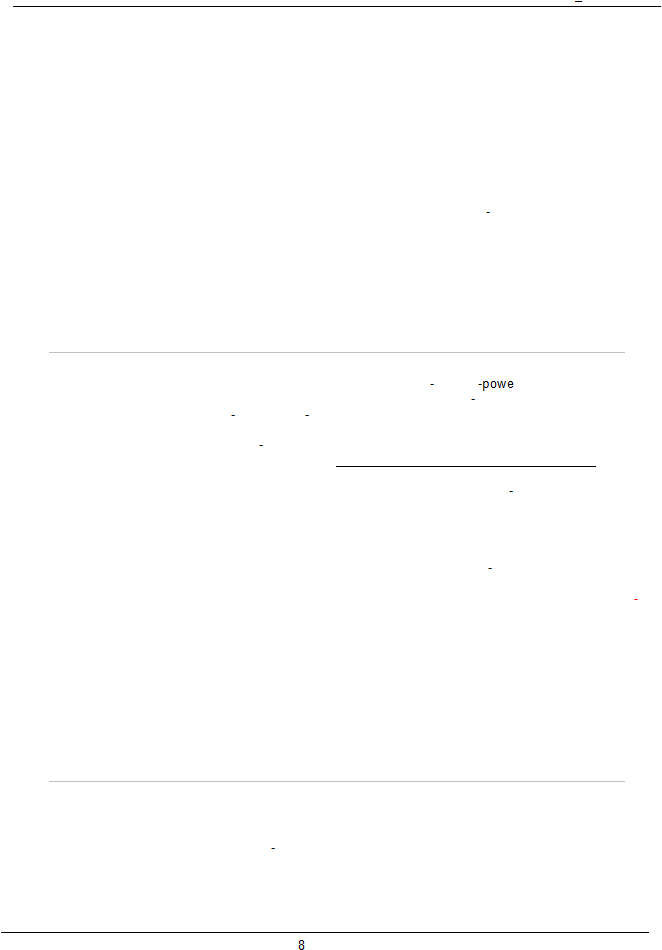
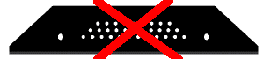
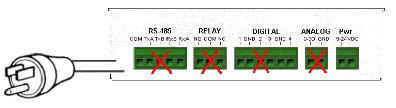

SimpleComTools, LLC
COM1000
User Manual
SimpleComTools, LLC
Installation Requirements and Instructions
Mounting:
The COM1000 has (4) slotted mounting holes and (2) oval mounting holes for easy
mounting and installation. You can use either wood or sheet metal screens, hooks, or
other common fasteners to mount or hang the device.
The (4) slotted mounting holes and (2) oval mounting holes may be mounted to sheet
metal, wood, or plastic. Simply place or hang the COM1000 on a flat surface and
insert your fastener of choice through any of these base
mounting holes.
Do NOT insert any fasteners, string, wire, line, or rope into the holes on the sides of
the COM1000, as this may damage internal electrical components.
Power:
The COM1000 comes equipped with a 110Volt
12VDC
r adapter. However, for
direct wire requirements, the COM1000 will accept 9 to
30VDC. The power interface is
a standard 2
wire (+ and
) terminal strip.
Disconnect the 2
lead terminal strip insert plug from the Com1000 power interface.
With a power adapter or wire that is not yet connected to a power supply, insert the
positive wire into the left (+) side access hole of the insert plug and tighten the
retaining screw. Next, insert the ground wire into the right (
) side access hole of the
terminal strip and tighten the second retaining screw. Plug the terminal strip plug into
the COM1000 power interface. Finally, connect the other end of the wire or the power
supply to your power source. The PWR light on the front of the COM1000 should now
be lit. If it is not, check the power source to make sure it is connected or turned on.
You may also want to check the make sure the (+) and (
) leads are wired correctly.
Do NOT insert live power leads directly into the Analog, Digital, Relay or RS485
inputs, as this may severely damage the COM1000. Failure to comply with this
warning will void any and all existing product warranties or service agreements.
Environment:
The COM1000 is NOT waterproof or weatherproof.
Installation should include an enclosure to protect electronics.
Preferably a NMEA
4 type enclosure to ensure protection from
water and humidity.