 |
 |
|
https://pcmicro.com/COM1000 |
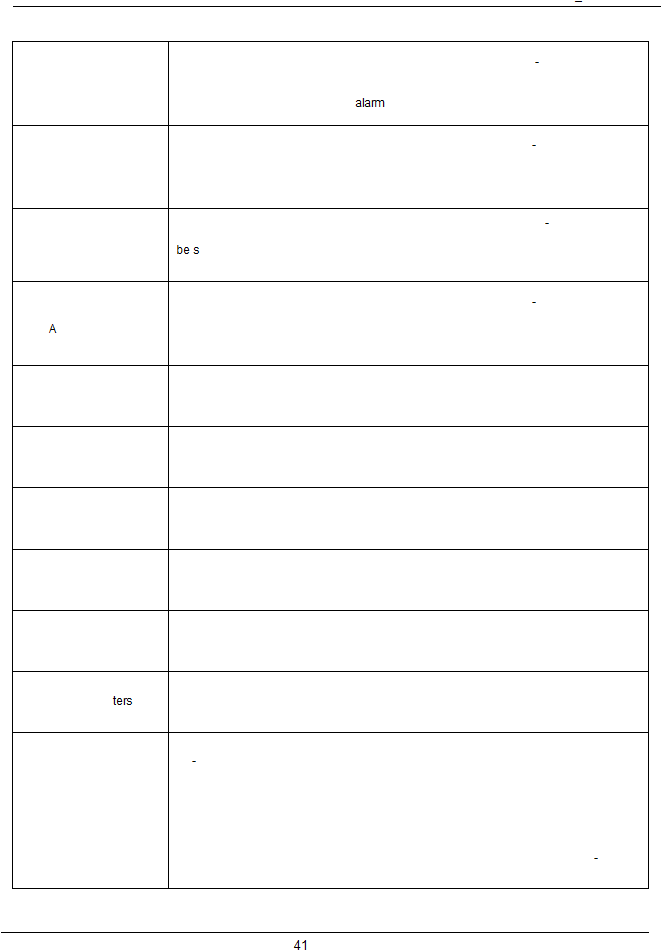
SimpleComTools, LLC
COM1000
User Manual
SimpleComTools, LLC
High Temp
Alarm Message
Customizable High Temperature Alarm Message text. This is a free
text field to be used
when the High Alarm Action (*AHIGHALARMACT) is set to #1, 2, or 3. This text will be
seen as the message SUBJECT field in SMS or SMTP messages. (Accepts to 20
characters). BODY is defined in General- Message Status. Example: site 1 high
High Temp
Warning Message
Customizable High Temperature Warn Message text. This is a free
text field to be used
when the High Warn Action (*AHIGHWARNACT) is set to #1, 2, or 3. This text will be
seen as the message SUBJECT field in SMS or SMTP messages. (Accepts to 20
characters).
BODY is defined in General- Message Status. Example: site 1 high warn
Low Temp
Warning Message
Customizable Low Temperature Warning Message text. This is a free
text field to be
used when the Low Warn Action (*ALOWWARNACT) is set to #1, 2, or 3. This text will
een as the message SUBJECT field in SMS or SMTP messages. (Accepts to 20
characters). BODY is defined in General- Message Status. Example: site 1 low warn
Low Temp
larm Message
Customizable Low Temperature Alarm Message text. This is a free
text field to be used
when the Low Alarm Action (*ALOWALARMACT) is set to #1, 2, or 3. This text will be
seen as the message SUBJECT field in SMS or SMTP messages. (Accepts to 20
characters). BODY is defined in General- Message Status. Example: site 1 low alarm
Event Recipients
Desired message recipient(s) as detailed in the MESSAGING configuration registers.
(Comma separation for multiple, ie 1,2,3,4,5,6,7,8) Max number = 8.
UDP Destination IP
Destination IP Address of remote UDP Server that will receive Analog messages.
Accepts numeric IP Address or fully qualified domain name (abc.123.com).
(Accepts up to 50 characters)
UDP Destination Port
Destination port of remote UDP Server receiving Analog messages.
nnnnn = (5 digit value with range between 1 and 65535)
TCP Destination IP
Destination IP Address of remote TCP Server receiving Analog messages.
Accepts numeric IP Address or fully qualified domain name (abc.123.com).
(Accepts up to 50 characters)
TCP Destination Port
Destination port of remote TCP Server receiving Analog messages.
nnnnn = (5 digit value with range between 1 and 65535)
Reset Coun
Reset the ANALOG COUNTER value after reporting of the counters.
Options: 0 = Disabled (DEFAULT)
1 = Enabled
Temp Calibration
Calibrates the COM1000 to match the reading of another TEMP sensor. (Accepts a '+'
or '
' 5 digit value between 1 and 32767). If you know the actual TEMP the COM1000
should be displaying in the Current Temperature field (AT*TEMP), then simply enter the
difference (or offset) between the real TEMP and the Current TEMP. The COM1000 will
use this offset to give the proper readings going forward.
Example:
The COM1000 shows a TEMP of 78 degrees and another thermostat shows
a TEMP of 80 degrees, enter the value 2 as the offset. If the COM1000 shows a TEMP
of 80 degrees and a thermostat shows a TEMP of 78 degrees, enter the value
2 as the
offset.