 |
 |
|
https://pcmicro.com/COM1000 |
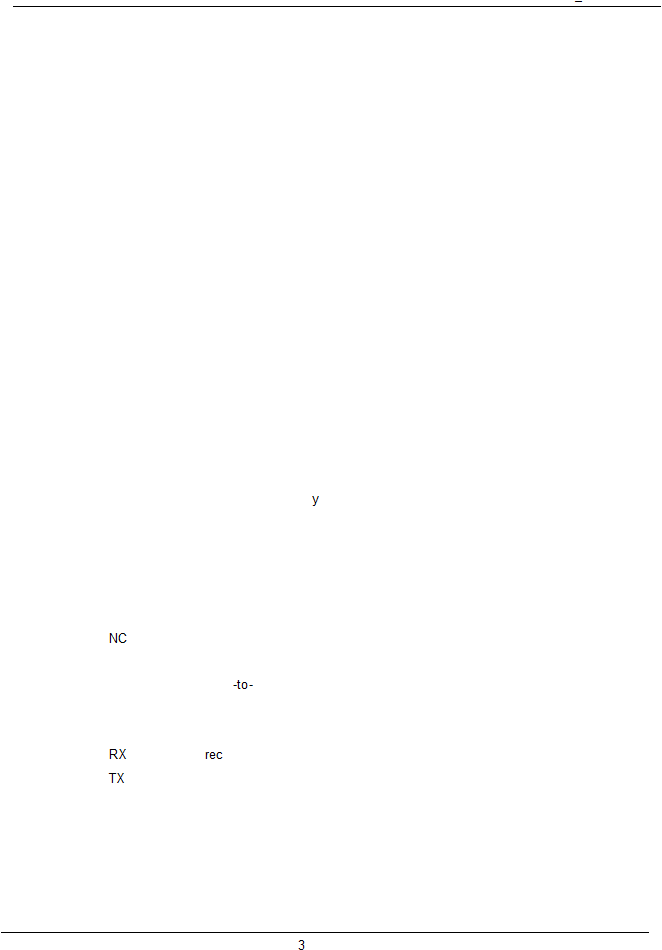
SimpleComTools, LLC
COM1000
User Manual
SimpleComTools, LLC
Preface
The COM1000 is part of the SimpleComTools Industrial Internet Appliance family. The COM1000 supports
secure, reliable serial and IP communications and Internet Messaging applications in a single, integrated
hardware device. In this guide, the COM1000 may also be referred to as ‘the device’.
This guide provides instructions on how to install the COM1000, and how to install and replace other devices
that may interface with the various inputs or interfaces available in the COM1000. This guide also includes
technical specifications.
Before you begin
This guide is intended for qualified service personnel who are installing the COM1000 for the first time or who
need to install a switch, gauge, modem, or other device to an existing COM1000. However, before you install
anything related to the COM1000, make sure that the proper cables have been selected and/or the required
network cabling has been installed using standard cable system practices.
Acronyms
This guide uses the following acronyms:
CTS
clear to send
DCD
data carrier detect
DCE
data communications equipment
DSR
data set ready
DTE
data terminal equipment
DTR
data terminal read
GND
ground
IP
Internet Protocol
LAN
local area network
LED
light emitting diode
MAC
media access control
normally closed
NO
normally open
PPP
point
point protocol
PSTN
public switched telephone network
RTS
ready to send
eive data
transmit data
URL
uniform resource locator
VPN
virtual private network
WAN
wide area network