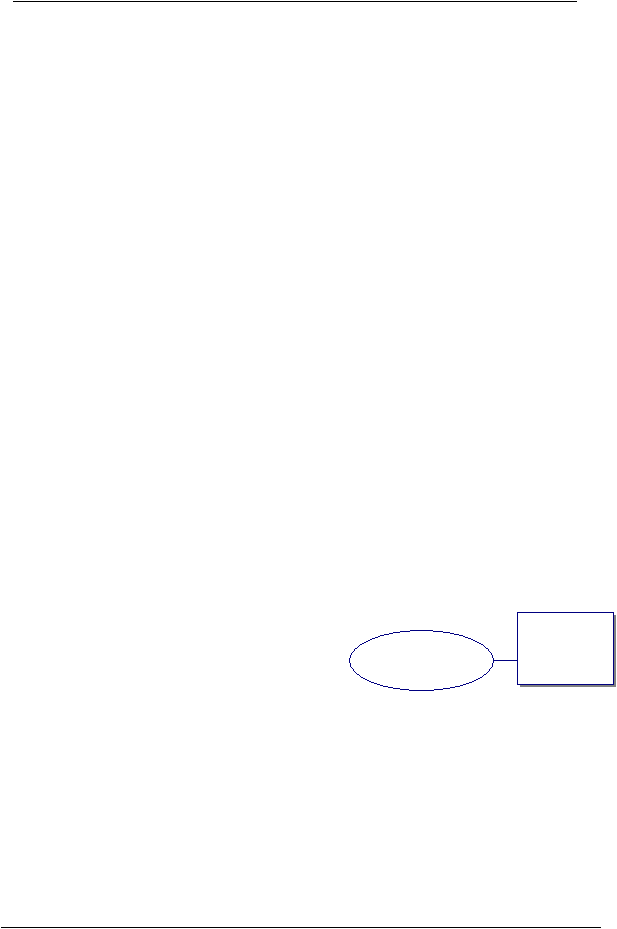
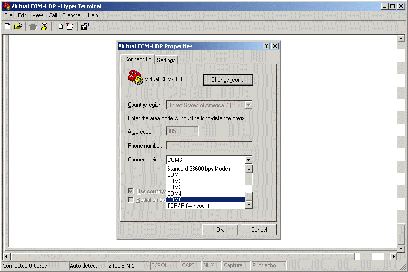
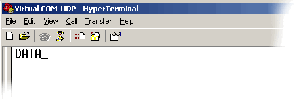
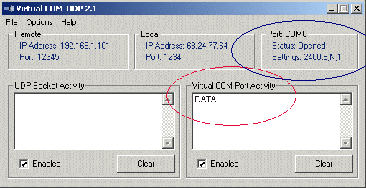
SimpleComTools, LLC
Virtual COM-UDP™
SimpleComTools, LLC
7
Now, open the serial communications software you wish to get data from UDP Port.
(In this example – we will use HyperTerminal)
You will notice that there is now a COM Port option that was not available before.
This new COM Port is the VIRTUAL port created by Virtual COM-UDP
TM.
If you type data into your serial application…. as we did with ‘DATA’ here in HyperTerminal…
…you will see the data stream show up in the Virtual COM Port Activity window.
The same will be true for the reverse. Any device sending data back to this PC’s Local IP (on the
UDP Port you set up before) will now show up in the UDP Socket Activity window. You now
have a two-way socket between your serial application software and the remote IP. Your
application software and remote should be communicating as expected. If you do not see any
data passing, try resetting the serial application and Virtual COM-UDP™ again.
Note the
COM port is
now
‘Opened’

