 |
 |
|
https://pcmicro.com/COM1000 |
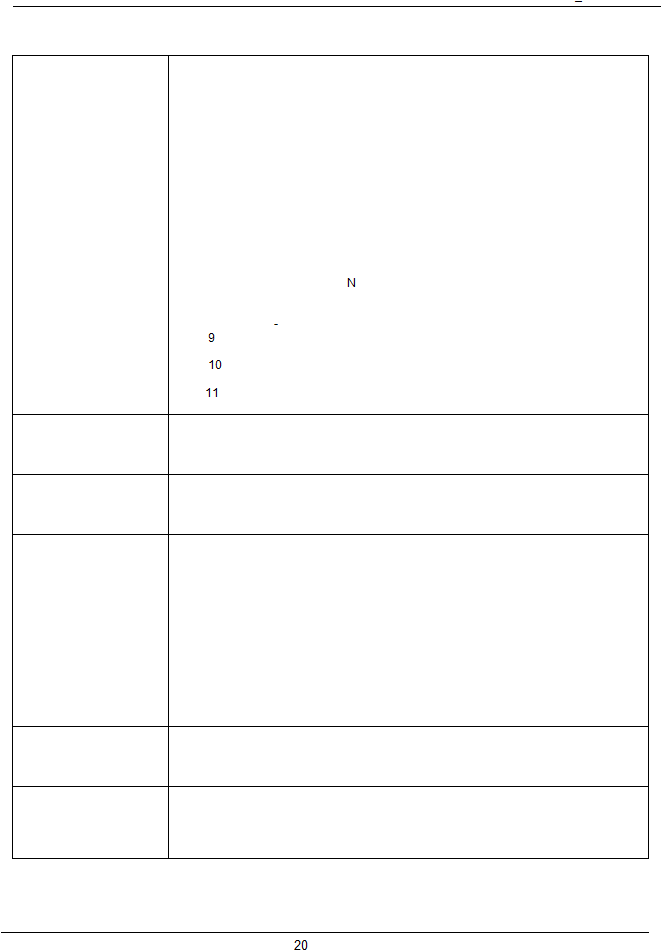
SimpleComTools, LLC
COM1000
User Manual
SimpleComTools, LLC
Application 1
Sets the first of 3 applications to run on the Terminal Port. Enter the value representing
how you want the Terminal Port to handle incoming serial data.
Options:
0 = No Action
1 = Serial Stream UDP
(Sends incoming data to remote IP via UDP packet)
2 = Serial Stream TCP
(Sends incoming data to remote IP via TCP packet)
3 = Serial Stream SMTP
(Sends incoming data to remote user via SMTP message)
4 = Serial Stream SMS
(Sends incoming data to remote user via SMS message)
5 = Serial Stream FTP
(Uploads incoming data to remote server via FTP)
6 = Serial Stream SYSLOG
(Uploads incoming data to remote server via Syslog Messages)
7 = Serial Stream Relay O
(Open/energize relay when data comes in on terminal port)
8 = Serial Stream Relay OFF
(Close/de
energize relay when data comes in on terminal port)
= Serial Stream Logger
(Store data that comes in on terminal port)
= Serial Stream MPort
(Route data that comes in on terminal port directly to modem port)
= Serial Stream RS485
(Route data that comes in on terminal port directly to RS485 port)
Application 2
Sets the 2nd of 3 applications to run on the Terminal Port. Enter the value representing
how you want the Terminal Port to handle incoming serial data.
Options:
Same as Application 1
Application 3
Sets the 3rd of 3 applications to run on the Terminal Port. Enter the value representing
how you want the Terminal Port to handle incoming serial data.
Options:
Same as Application 1
Trigger 1
Sets the trigger that will initiate the Application #1 event.
Enter the value representing how you want the application to start.
Options:
0 = No Action
1 = Timer
(Send inbound data every 'n' minutes (*TTIMER1)
2 = Intercharacter Timer (ICT)
(Send inbound data after pause between characters (*TICT)
3 = Serial Stream Value
(Send data based on specific serial stream characters (*TSTREAM1)
4 = Buffer Limit
(Send data after reaching a specific data limit (*TBUFFER)
Trigger 2
Sets the trigger that will initiate the Application #1 event.
Enter the value representing how you want the application to start.
Options:
Same as Trigger 1
Trigger 3
Sets the trigger that will initiate the Application #1 event.
Enter the value representing how you want the application to start.
Options:
Same as Trigger 1